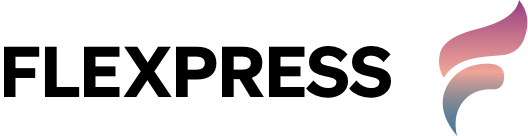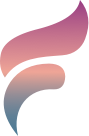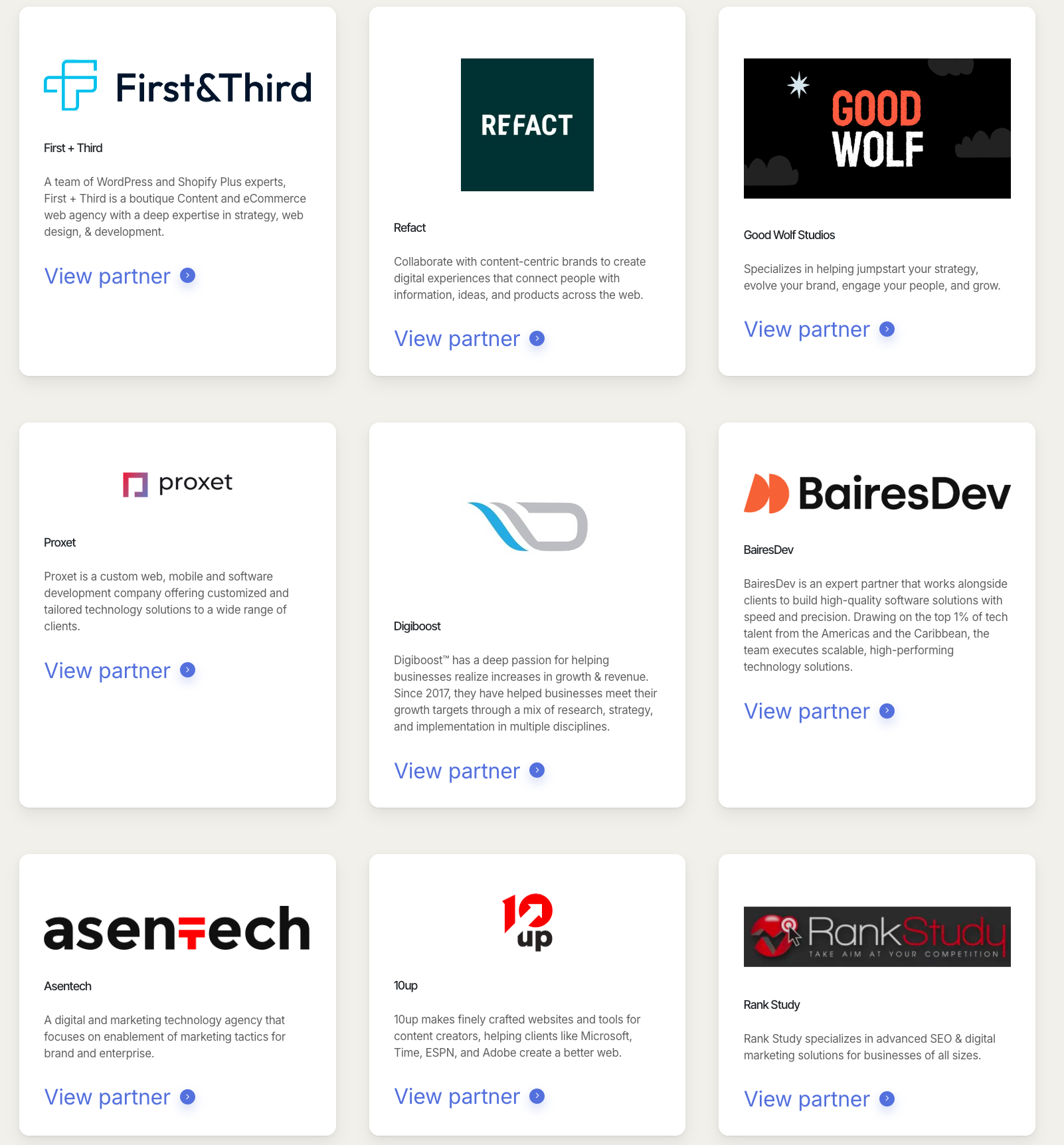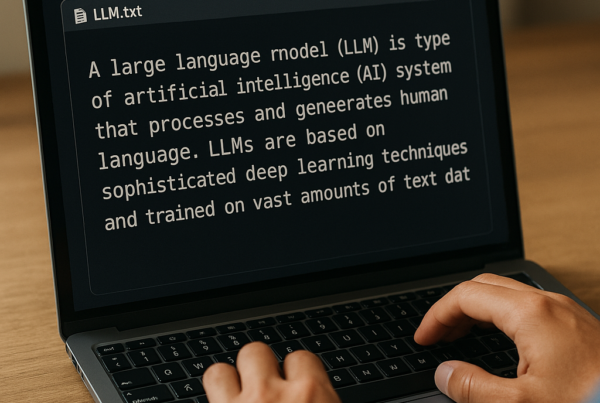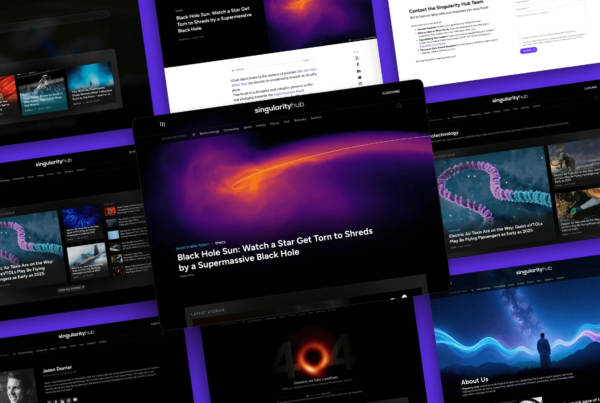Discover the perfect method and timing for doing a web migration to a more advanced and efficient CMS with this comprehensive guide by an SEO expert.
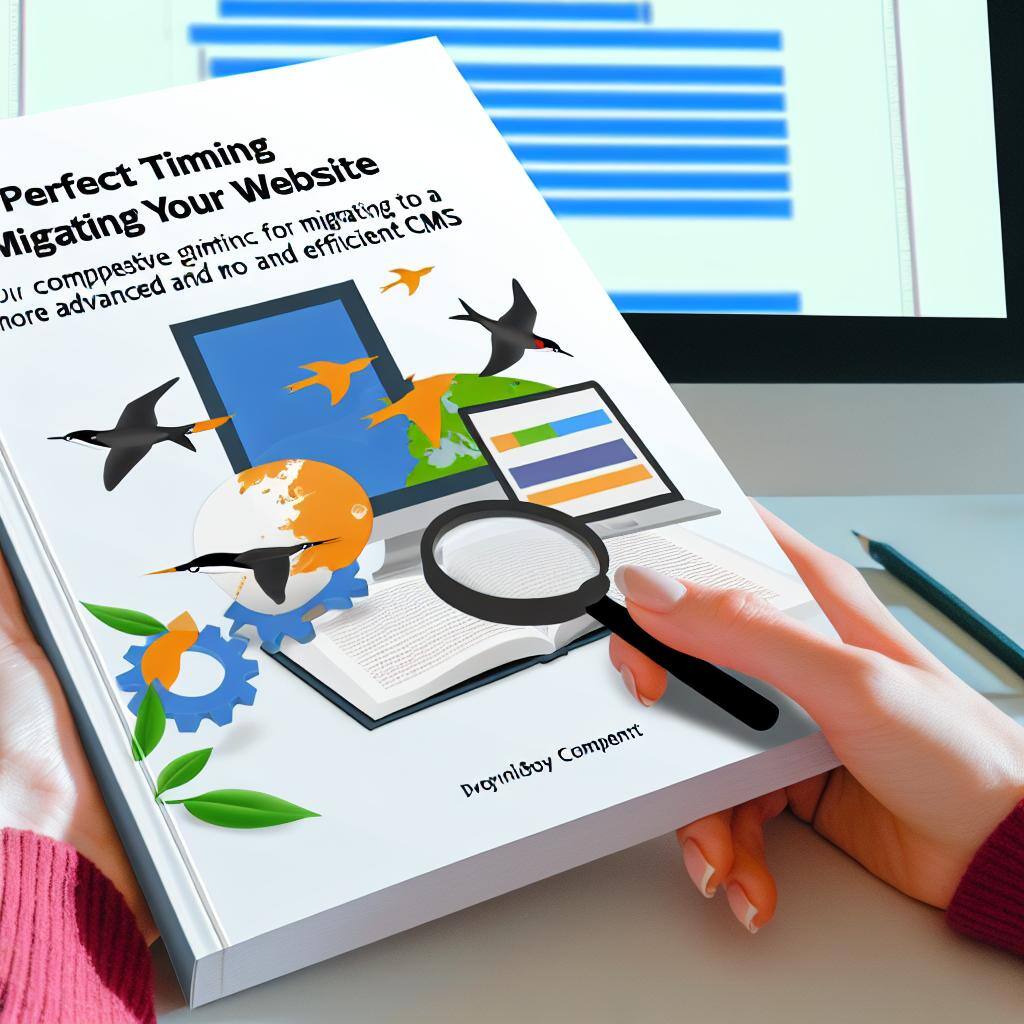
AI image generators, you gotta love ’em
Understanding the limitations of your current CMS
Before deciding to do a website migration to a better CMS, it is important to understand the limitations of your current CMS. Take a close look at the features and functionalities provided by your current CMS and assess whether it meets your current and future needs.
- Are there any restrictions or challenges that you face with your current CMS?
- Are there any features that you require but are lacking in your current CMS
Understanding these limitations will help you determine if migrating to a better CMS is the right move. Another important aspect to consider is the technical support provided by your current CMS. If you find that you often encounter issues or face difficulties in getting timely support, it may be a sign that it’s time to consider a better CMS that offers better technical support and assistance.
Identifying the benefits of a web migration to a better CMS
Migrating to a better CMS can bring numerous benefits to your website. One of the key benefits is improved performance and speed. A modern and efficient CMS can optimize your website’s loading time and ensure a smooth user experience. This can lead to higher user engagement, lower bounce rates, and improved search engine rankings.
Another benefit is enhanced security. Older CMS versions may have vulnerabilities that can be exploited by hackers. By migrating to a better CMS, you can ensure that your website is equipped with the latest security features and updates, protecting your data and your visitors.

Additionally, a better CMS can offer advanced features and functionalities that can enhance your website’s capabilities. Whether it’s improved content management, SEO tools, or integration with third-party platforms, a better CMS can provide you with the tools you need to take your high-traffic website to the next level.
Web Migration Benefits: Performance and User Experience
Before doing a web migration to a new CMS, it is crucial to analyze your website’s performance and user experience. Look at metrics such as page load time, bounce rate, and user engagement to determine if your current CMS is hindering your website’s performance. If you notice significant issues or a decline in these metrics, it may be a sign that it’s time for a change.

Consider conducting user surveys or gathering feedback to understand if your current CMS is meeting the expectations and needs of your audience. If you receive consistent feedback about usability or functionality issues, it might be an indication that migrating to a better CMS can greatly improve the user experience.
Web Migration: Scalability and Future Growth
When evaluating whether to migrate to a better CMS, it’s important to consider the scalability and future growth of your website. Ask yourself questions like: Will your current CMS be able to handle increased traffic and content as your website grows? Does it provide the flexibility to adapt to changing business needs?
A better CMS should offer scalability, allowing you to easily expand your website and accommodate future growth. It should also provide the ability to integrate with other digital media partners and platforms that may be essential for your business expansion. By choosing a CMS that aligns with your long-term goals, you can ensure that your website remains efficient and adaptable as your business evolves.
Implementing a Smooth Web Migration Plan
Once you have identified the need to migrate to a better CMS, it’s important to create a detailed migration plan to ensure a smooth transition. Start by outlining the steps involved in the migration process. This may include tasks such as content migration, URL redirection, design customization, and testing.
Consider the potential impact on your website’s SEO and develop a strategy to minimize any negative effects. Ensure that you have a backup of your website’s data before initiating the migration.
Communicate the migration plan to your team members and stakeholders, and allocate resources accordingly. It may be beneficial to involve IT professionals or web developers who have experience in CMS migrations to ensure a successful transition.
Test the new CMS thoroughly before making it live to ensure everything is functioning as expected. Monitor the website closely after the migration to address any issues that may arise.
By implementing a well-thought-out web migration plan, you can minimize disruptions and ensure a seamless transition to a better CMS.
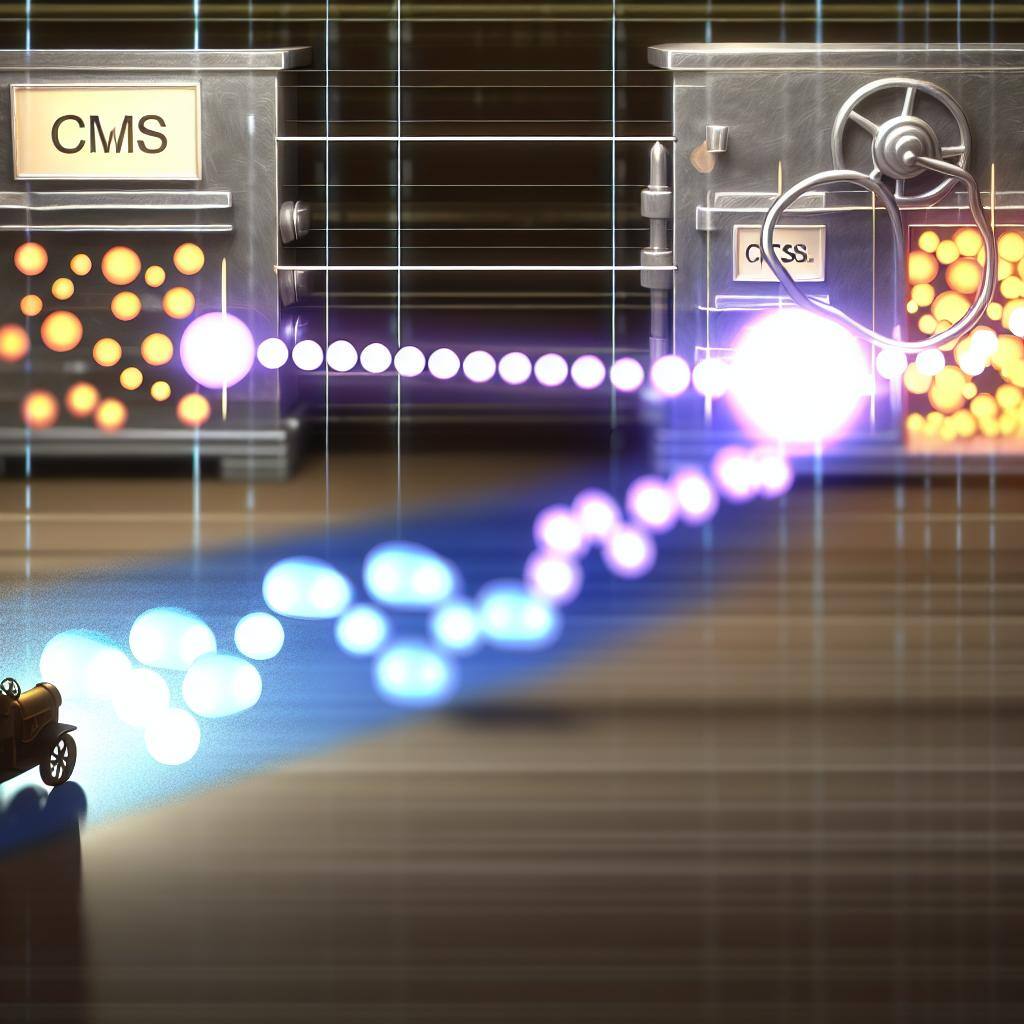
Need more help on a web migration? Please reach out to us and we would love to help: hello@flexpress.ai.